Nominal code 0.0.70.98, known as the Non-Zero Correction Account, is a system-generated account used to temporarily balance the trial balance when a batch posting does not complete correctly. This guide outlines how to identify and correct entries posted to this account.
Purpose of 0.0.70.98
- When a batch posting does not balance to zero, the system automatically posts the opposite entry to 0.0.70.98 during the overnight routine.
- This keeps the trial balance in balance, allowing you to manually journal the amount out to the correct nominal account later.
Steps to Correct Entries in 0.0.70.98
1. Identify the Batch Creating the Entry
Run a Transaction Report for 0.0.70.98:
- Navigate to Navigator > Nominal Ledger > Transaction Report.
- In the Code field, enter
0.0.70.98. - Set a date range (recommended: up to one year back from the current date).
- Run the report to view all transactions currently in 0.0.70.98.
Make a Note of Transactions:
- Record the dates and amounts of each entry in 0.0.70.98.
- Export the data to a spreadsheet or notepad for easy reference.

2. Investigate the Original Batch
Search for the Batch:
- Reset the Transaction Report.
- Leave the Code field blank and enter the first date from your list in Date From and Date To.
- Run the report.

Filter by Batch Number:
- Drag the Batch Number column header to the grey bar to group by batch.
- Look for batches that do not balance to zero.
List Non-Balancing Batches:
- Note the batch numbers and corresponding amounts.
- Be aware that a single entry in 0.0.70.98 may be the result of multiple batches.
3. Review and Correct the Batch
Run a Transaction Report by Batch:
- Reset the Transaction Report.
- Change the search criteria to Batch instead of Code.
- Enter the batch number and run the report.
Identify the Correct Nominal Account:
- Investigate the details of the batch to determine where the amount should have been posted.
Journal the Amount Out of 0.0.70.98:
- Post a journal to move the amount from 0.0.70.98 to the correct nominal account.
- Include a clear Reference for future traceability.
- If the journal relates to a stock record, job number, or similar, ensure you fill in the corresponding fields in the journal.
Key Notes
- System Behaviour: 0.0.70.98 is a safeguard account and does not indicate a critical error.
- Accuracy: Double-check the amounts and ensure the journal entry resolves the discrepancy fully.
- Documentation: Always add a reference to your journal entries for easy identification later.
- Batch Investigation: Be thorough when investigating batches to prevent recurring issues.
Example Scenario
Below is the value we are looking for in this example.

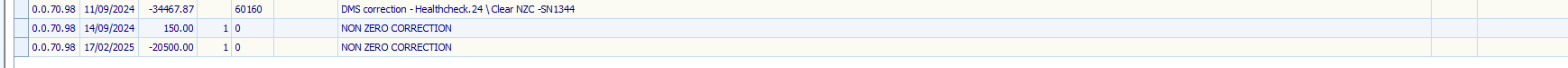
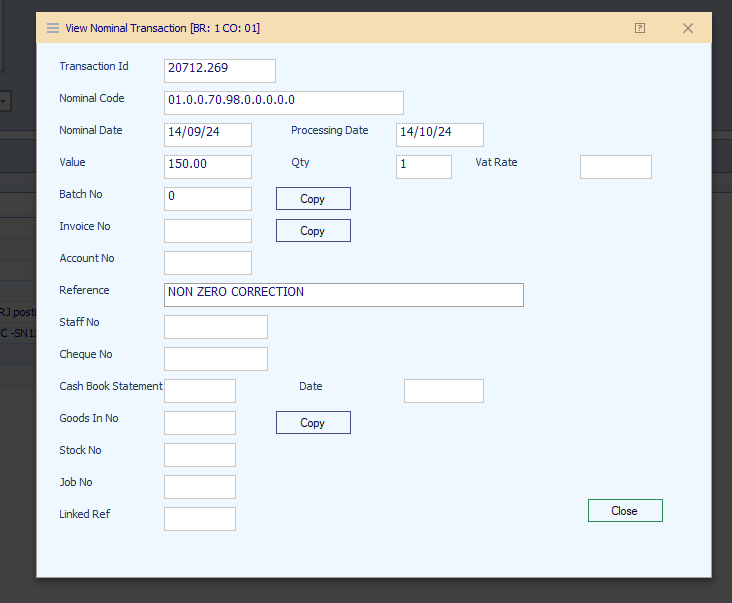
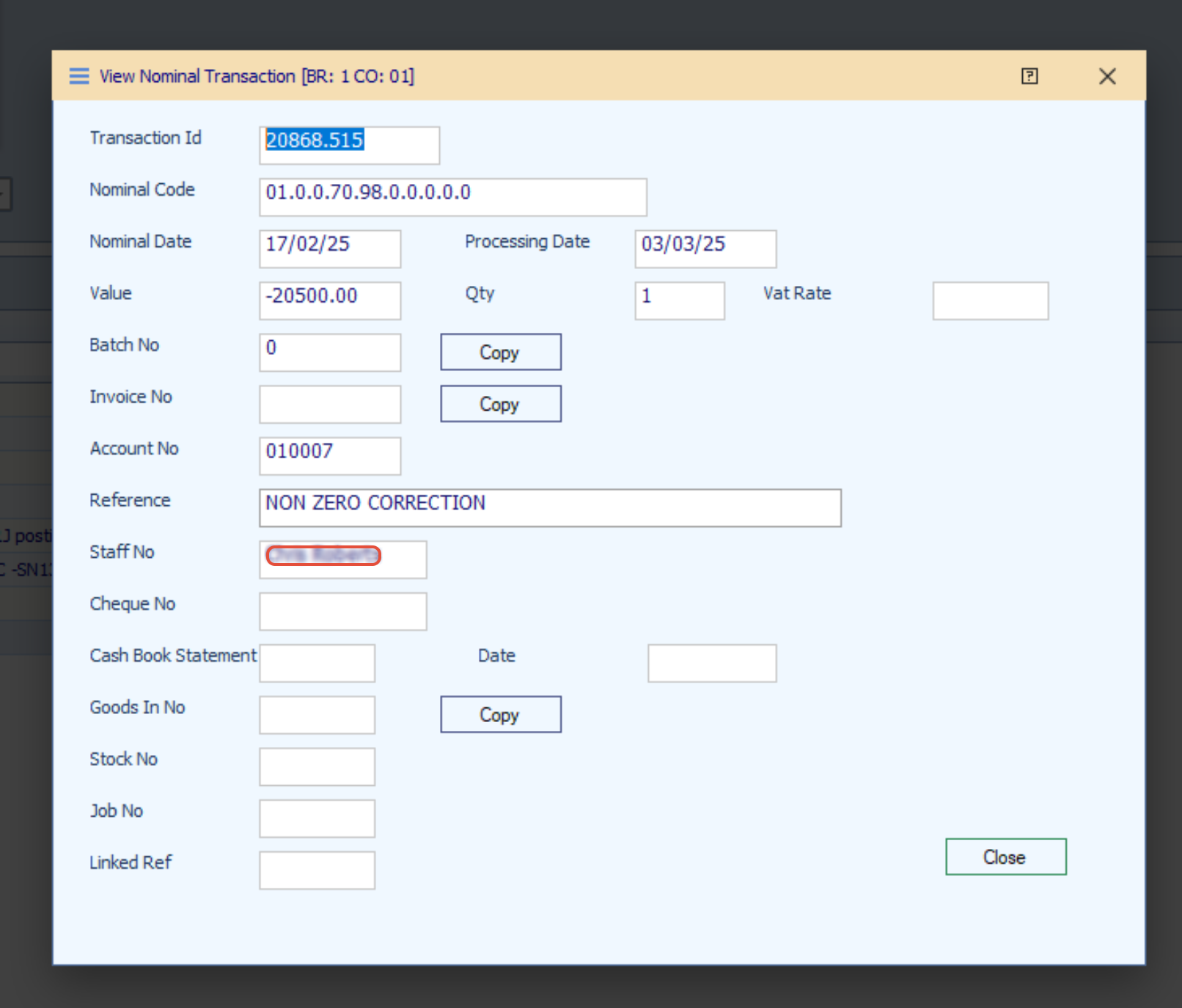
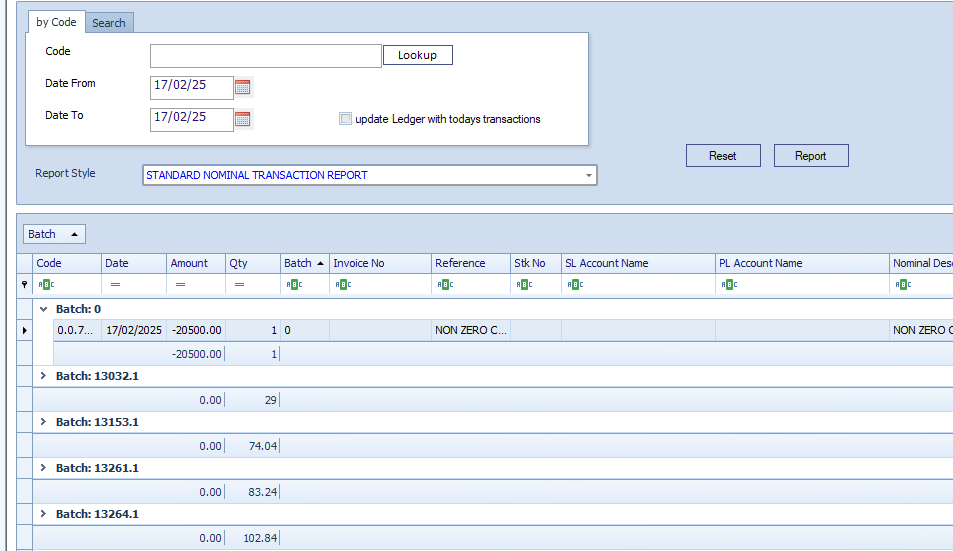
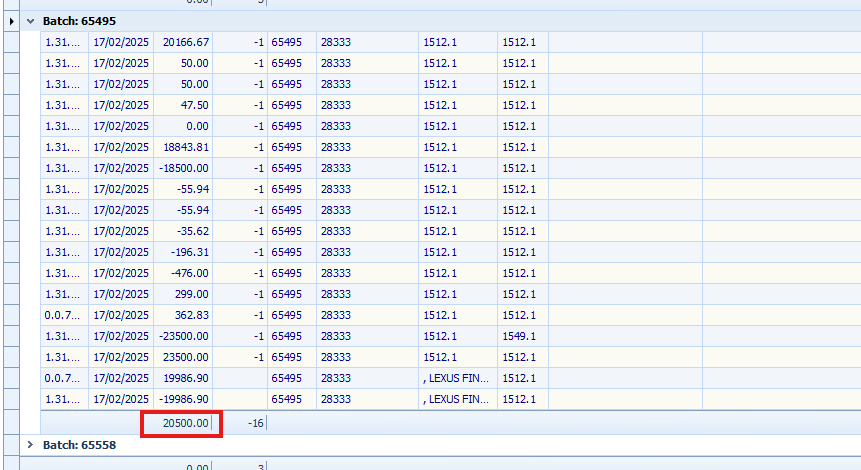
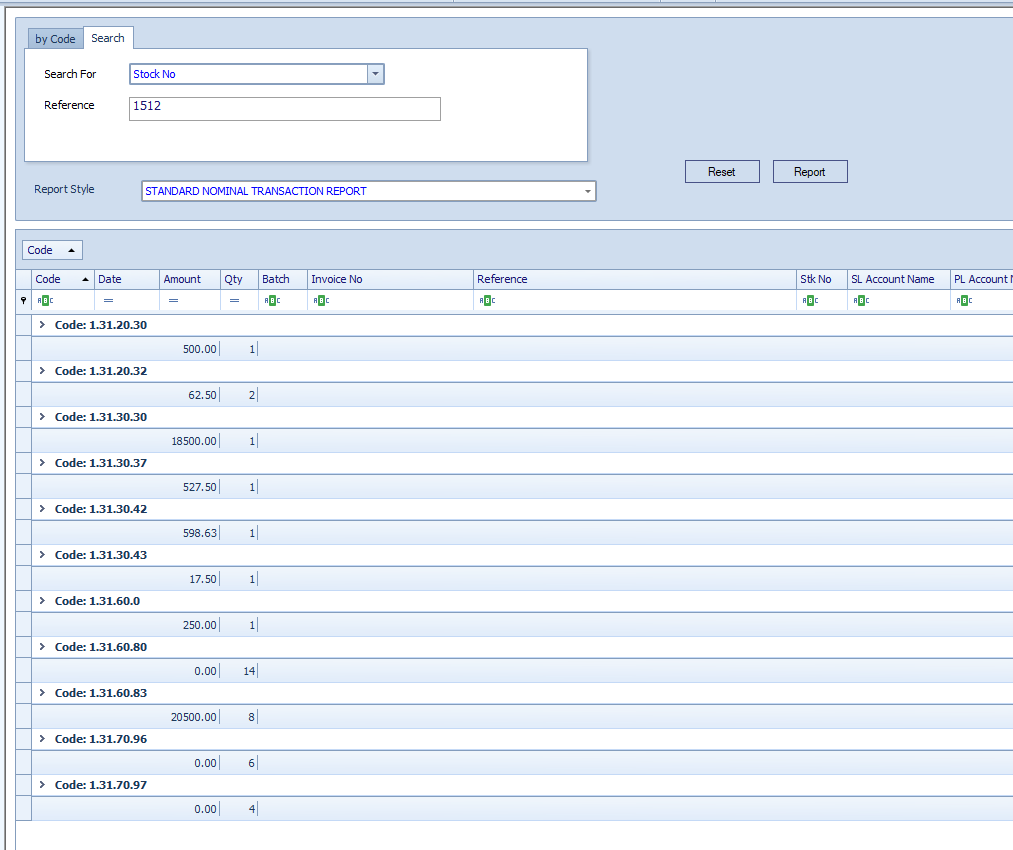
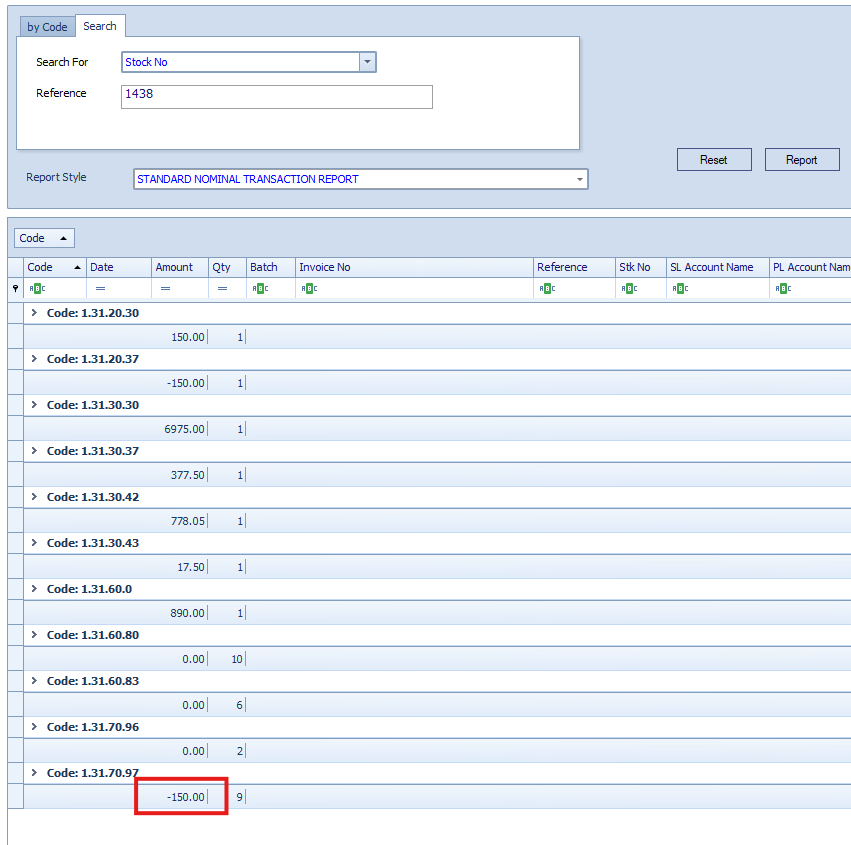
Was this article helpful?
That’s Great!
Thank you for your feedback
Sorry! We couldn't be helpful
Thank you for your feedback
Feedback sent
We appreciate your effort and will try to fix the article