You can move parts between jobs in two ways.
Option 1: Credit and Rebook
Credit the parts from the original job.
Book the same parts out to the new job card.
Option 2: Use the Transfer Function
Open the workshop job.
Go to the Parts tab and select Transfer.
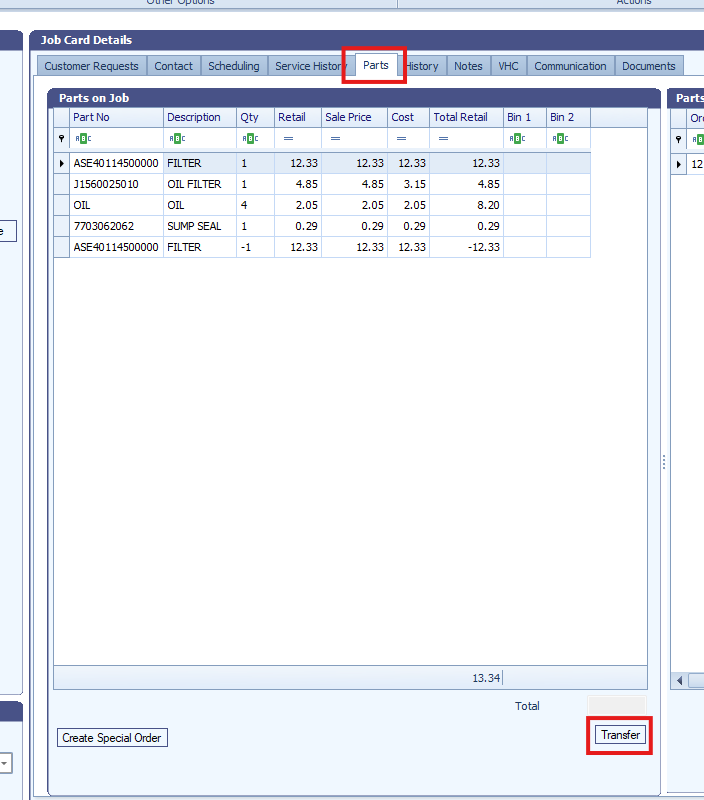
Enter the job number you want to transfer the parts to.
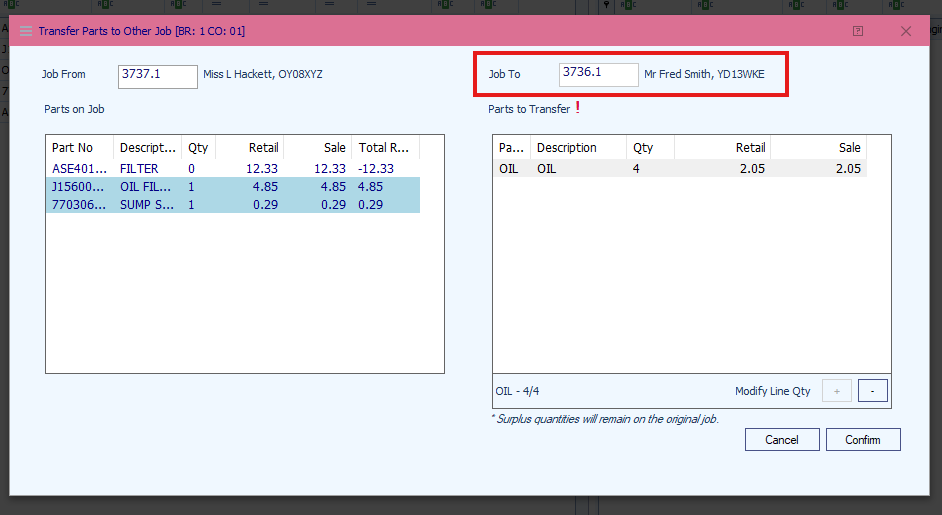
Double-click the part you want to move.
Adjust the quantity using the + and - buttons.
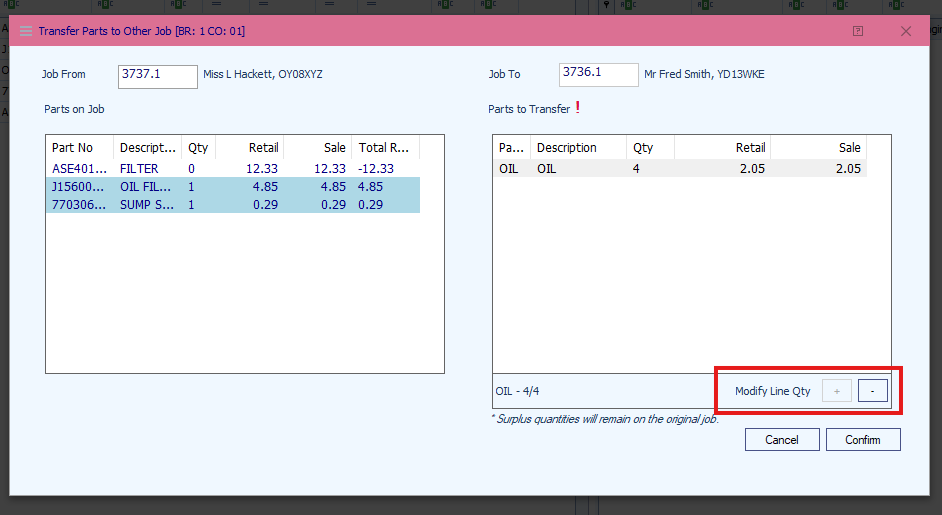
Press Confirm to complete the transfer.
Was this article helpful?
That’s Great!
Thank you for your feedback
Sorry! We couldn't be helpful
Thank you for your feedback
Feedback sent
We appreciate your effort and will try to fix the article