Fractional quantity parts are used for products that can be split into smaller amounts, such as oil, lubricants, or cleaning fluids. Enabling fractional quantities lets you sell or book out less than one full unit of stock.
Why This Matters
This feature helps you manage inventory more accurately. It prevents overcounting stock and ensures customers are only charged for the quantity they receive. It also supports smoother sales and purchasing processes for divisible goods.
How to Enable Fractional Quantities
Go to Parts > View/Update Records.
Select the Global tab.
Tick Allow Fractional Quantities.
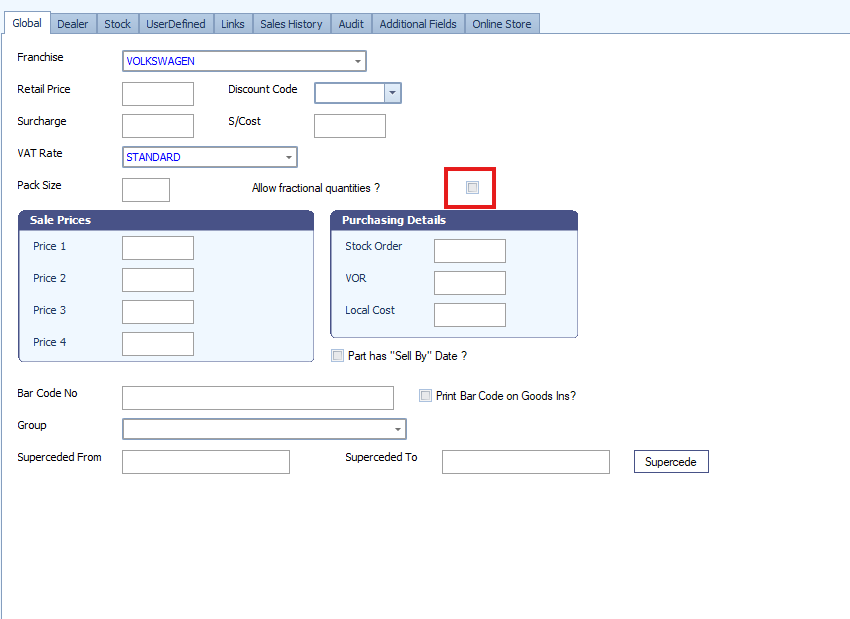
Once enabled, the part can be booked out or sold in decimal quantities rather than whole numbers.
Example
If a 1-litre bottle of oil is set to allow fractional quantities, you can sell 0.5 or 0.25 of a unit depending on how much the customer needs.
Additional Notes
You can also receive goods in fractional quantities once this option is enabled. This keeps your stock records consistent when ordering or replenishing partial quantities.
Was this article helpful?
That’s Great!
Thank you for your feedback
Sorry! We couldn't be helpful
Thank you for your feedback
Feedback sent
We appreciate your effort and will try to fix the article